Tutorial 2 -- 3D Models in Unity
The second tutorial was about 3D models in unity and managing/manipulating them in various ways
The one of the main focuses for the tutorial was on how to work with model animations, how to use them with unity's animator tools and etc. For the most part I found this pretty easys since I'd used unity's animator tools ages ago when I was messing around in my spare time and luckily it hasn't changed very much since then so I knew about all the basics like setting up transitions from one anim to another and adding parameters that can be used to trigger said transitions.
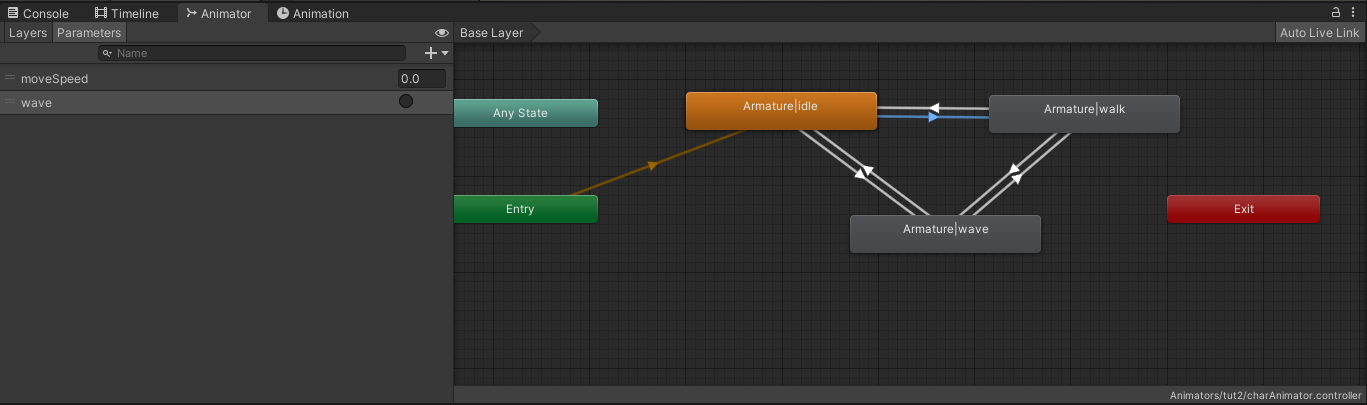
Overall it ended up being a pretty simple setup since there's only 3 basic animations, so it was easy to hook up transitions from one to another!
The rest of the tutorial was about using scripts to handle various events (mostly animator related, but also a few general unity ones) which strengthened our foundational knowledge and allowed us to better understand how everything in unity works as an interconnected whole rather than as individual systems.
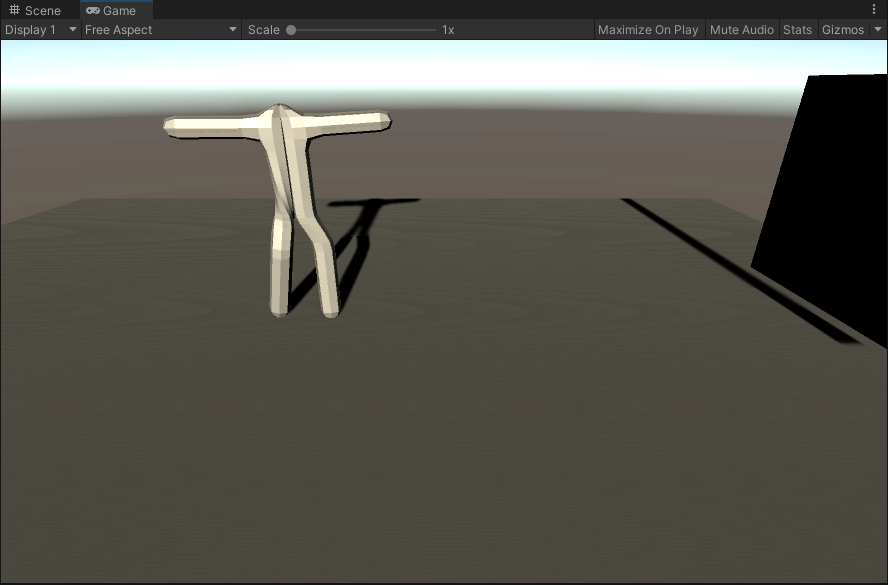
I ended up using the (admittedly, quite ugly) sample model, due to my own one from the self study not being ready in time for the tutorial to learn and/or remember the processes that go into animation and events in unity. But overall getting an animation (walk) playing when speed is non 0 and triggering an animation (wave) when space is pressed ended up being pretty simple for me to do overall. Movement was handled by a character controller and a very small "ThirdPersonControl" script, though I'm not exactly sure what happened to the guy and why his movement axis and forward axis aren't alligned but it's not too big of a deal right not im sure. I attempted to do a few methods of dynamic animation speed but due to the way the player movement & animation was currently setup I couldn't find any that worked without issue so I gave up on the idea for now.
Lastly the box/wall/door thingo on the left was just a simple unity onTriggerEnter event test that sets the door gameObject to not be active when player enters the invisible trigger in front of it, nothin too complex goin on there!
UTAS KIT207 Portfolio
| Status | In development |
| Category | Assets |
| Author | utasFraser |
More posts
- Self Study 4 (Pt.2) - Game IdeasAug 09, 2022
- Self Study 2 -- Bones, Rigging, and AnimationAug 02, 2022
- Tutorial 1 -- 3D ModelsJul 26, 2022
- Self Study 1 -- Getting Started in BlenderJul 26, 2022