Assignment 2 Report
Introduction / Overview:
(Simple screen recording showing the features of the application in action, I didn't have a headset on me at the time of recording so the interactions come from me moving the unity player object manually)
An application that will slowly ease the user into situations where the surroundings are dark and ask them to find the light switch to turn on the lights to help them get over the fear of the dark via exposure therapy.
Description of the application:
This application is designed to help people overcome their fear of the dark via exposure therapy. The application will slowly ease the user into situations where the surroundings are dark and ask them to find the light switch to turn on the lights. Using VR allows me to have the user feel as if they’re in the world and must move themselves around, this allows me to connect deeper with the user’s senses. Using a simple monitor wouldn’t allow for the same amount of connection with the virtual world being presented. My application has the users walk around in dimly lit/dark areas to help expose them to darkness and to show them that there isn’t anything to be afraid of. The application also has a “panic” function, where the user can press the “one” button on the left controller to turn on the light attached to the user in the event the user isn’t ready for the amount of darkness in the current room yet.
Interaction Design:
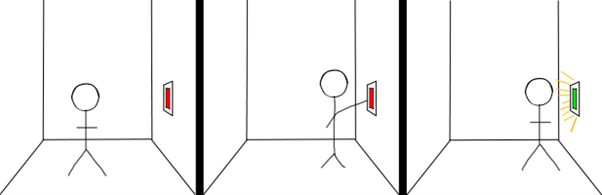
Interaction: enable light switch
(Very basic) storyboard showing the user interacting with the light switch, the light switch being activated, and light being enabled. This interaction is core to the application as that’s how a user enables the lights for that room and “clears” the room and moves onto the next one. I made the user required to walk and turn the light on because I felt that would be a strong way of connecting the challenge to the reward and allowing the user to “dip their toes” into a bit of fear whilst not overwhelming them.
Technical Development:
The application uses VR to interact with the world, I tested this using (and targeting) an Oculus Quest 2. The Quest 2 has a headset and 2 controllers with an analog stick and 2 buttons each. I allocated the “one” button on the left controller to the “panic” function, which turns on a light at the user’s position. The light switches can be enabled by sticking your index finger out while touching the light switch.
Descriptions of 3D Models:

(Thumbnail taken from the sketchfab preview)
A simple light switch, this is the user’s target to turn on to enable the lights in a room.
References:
lightToggleBehavior.cs script – modified from VR tutorial 2 sample assets version
light switch model - from here: https://sketchfab.com/3d-models/light-switch-808c3de4dd874fc1b67ff15cd2645555
Leave a comment
Log in with itch.io to leave a comment.